How To Create Professional Paystubs Online
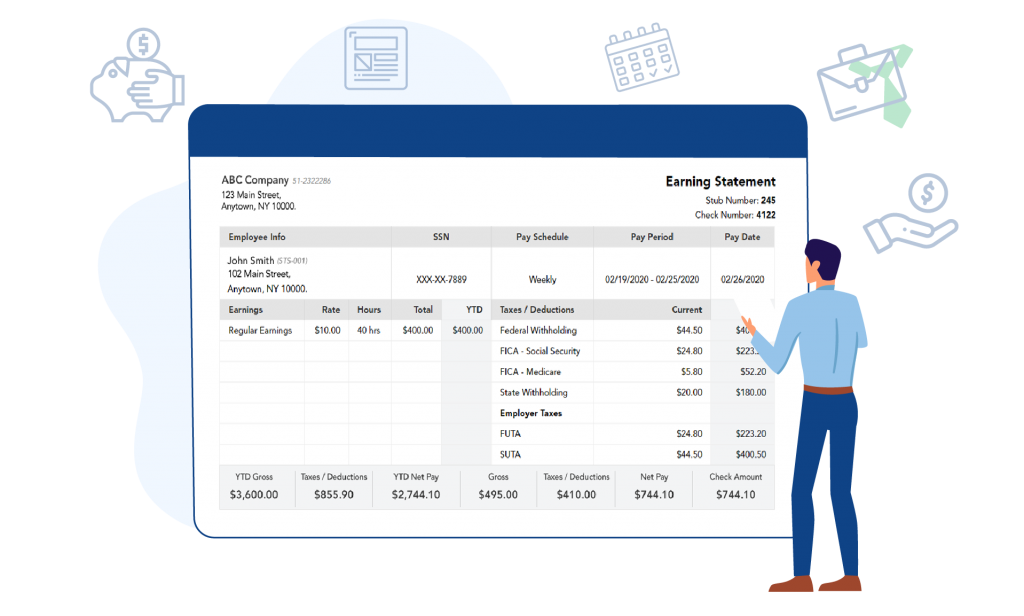
Everything about you and your business is going to be scrutinized. If people are going to be giving you money, they want to see value. Details speak to the quality of the product you are offering whether it’s goods or services. Those details can be expressed through a professional paystub generator.
If you want your employees to take pride in your business, then it starts with you, the owner. No one is going to go the extra step for an owner who doesn’t do so herself. Don’t overlook the small details that speak loudly.
Adding a Company Logo
When you make a paystub on 123PayStubs you will have the option of adding a company logo. Though we offer a multitude of paystub templates, for you to take our product and make it yours, add a company logo.
It not only shows pride in your business, but it demonstrates how you put forth the time to beyond what is expected of you. Do you need a logo on your paystub? No. But that is also why it’s so important to have one. It speaks to your mindset, towards your ability to narrow in on small details.
Paystub Templates
Along the same lines of adding a company logo, we offer different paystub templates with various colors and orientations. This allows you to choose the template that matches the aesthetic of your business.
Like the logo, these small details vouch for your willingness to put in the effort towards crafting something that goes beyond what is needed.
Year-to-Date Totals
The details don’t just pertain to the visual creativity. There are things that are included in our paystubs that will make work life easier for both you and your employees. With our paystub generator, it will calculate Year-to-Date (YTD) values.
These values include Federal Withholdings, Social Security, Medicare, and State Withholdings. With each paystub, both you and the employee will receive the included and calculated totals for both the current paystub and for the YTD.
Adding Employee Tips As Additional Earnings
With 123PayStubs, you can include additional earnings. Being detailed doesn’t have to be complicated. After including Gross Earnings, you can add employee tips as additional earnings.
When you click “calculate,” the employee tips and additional earnings will be included in the taxes and deductions column. If you can input the information, we can run with the rest.
Deposit Slip
Another detail you can pay attention to is how your employees like to get paid.
For instance, they might ask for a deposit slip so they can go to their bank in person and complete the transaction.
To give your employees this additional option, choose “Deposit Slip” in the Add-on section. It’ll be located next to Template Type.
123PayStubs
Our paystub maker merely gives you the tools—simple ones, so you can be successful. Whether it’s small details or offering add-ons for your employees, 123PayStubs fits your needs. The first paystub is free, so you can try it with no risk to you.

Leave a Comment